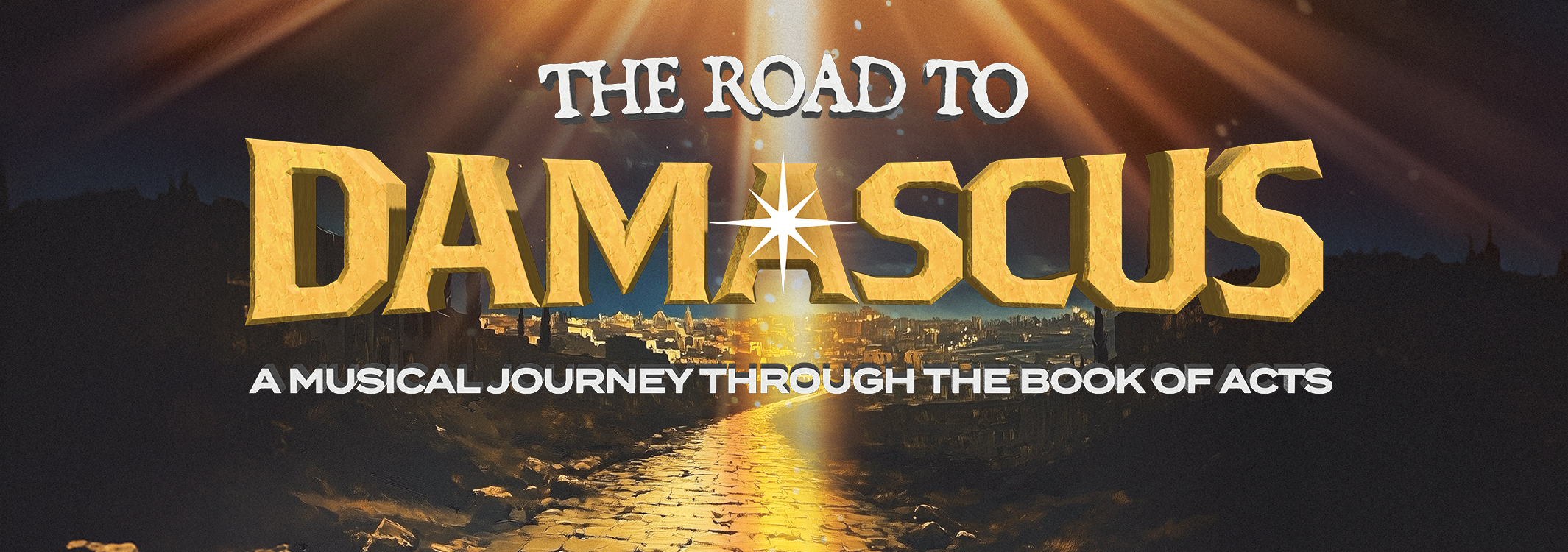
Through powerful performances and moving storytelling, The Road To Damascus tells the transformative story of Saul, later known as Paul, whose journey from a zealous persecutor of Christians to a devoted follower of Christ offers a powerful narrative of redemption, faith, and inner conflict.
About Ohio Star Theater
Ohio Star Theater is a state-of-the-art theater in Sugarcreek, Ohio. This beautiful venue is a proscenium theater with 500 plus seats located in heart of Amish country and is home to family-friendly entertainment including Broadway-style musicals, concerts, and other special events throughout the year. Ohio Star Theater is committed to producing theater that provides high production value, compelling storytelling/entertainment, and immersive/intimate audience experiences.

Rehearsals begin on March 31, 2025. The Road to Damascus opens for 135 performances on May 14, 2025, and closes on November 4, 2025.
REHEARSAL/PERFORMANCE SCHEDULE
Conference Auditions
Auditions are held at these audition sites:
- All in One Conference (A1)
- Norwalk CT January 19-20, 2025
- Unified Professional Theatre Auditions (UPTA)
- Memphis, TN February 7-10, 2025
Local and Online Auditions
Please submit an Online Audition (form linked below). Online Auditions will be screened and actors may be invited for in-person callbacks at Ohio Star Theater on February 2, 2025. For full consideration for callbacks, please submit by Sunday, January 26 at 11:59pm; however, audition materials will continue to be accepted until all roles are cast.
About Contracts
- Salaries are $400 per week.
- Housing is provided if you travel over 60 miles with utilities including Internet and cable.
- Gift Cards for Meals at DHG restaurants.
- Access to Hotel pool, hot tub, and exercise room.
- Complimentary tickets for Road to Damascus.
- Discount package for DHG products and services.
Audition Instructions
You will have up to 2 minutes for your audition. You may choose to do any combination of songs, monologues, or other repertoire you can accomplish within your 2 minutes. See further repertoire suggestions below.
If singing, musical selections should be accompanied:
- No a cappella singing is permitted
- Avoid tracks with background vocals
Taping Instructions
Step 1: The Set-up
- Please make sure you are in good lighting and a solid background. A wall works just fine.
- Nothing else should be in the shot except for you. Please make sure your audio is clear. You should be in a three-quarter shot for the entirety of the audition. Please shoot your audition in landscape (horizontally)
- Face forward and look just off camera, but do not audition straight into the camera lens.
Step 2: Record
- Please state your name and the repertoire you will be performing.
- If performing monologue(s), at least one should be contemporary – if performing a second, a classic piece is welcome, but so is a contrasting or complementary contemporary piece.
- If singing, we would like to see 16-32 bar cut of a musical theatre or pop-rock song (please be sure to act a story through both music theatre and popular music repertoire). Musically, the show most closely aligns with late 20th and early 21st century musical theatre styles, but anything that shows off your best performance is welcome.
- If you are a dancer, please include a dance reel if available.
Step 3: Upload
- Upload your pre-screen video to Vimeo or YouTube. You may select it as unlisted, but please do not password-protect your video.
How to share your video link
Providing a link to a YouTube video
- Find your video on YouTube
- Click on Share
- Copy the full link and paste it into the “Audition Video” field on the Registration form
- The privacy setting for the video must be set to either Public (the default) or Unlisted
- The privacy setting for video embedding must be set to Allow Embedding (the default)
Providing a link to a Vimeo video
- Find your video on Vimeo
- Click on the Share icon
- Copy the full link and paste it into the “Audition Video” field on the Registration form
- The privacy setting for the video must be set to either Anyone (the default)
- The privacy setting for video embedding must be set to Anywhere (the default)
Providing a direct link to a video
- Copy the complete address such as: upta.org/media/video/my-audition-video.mp4
- Paste it into the “Audition Video” field on the Registration form
- The link must play in a web browser. Test this by having someone paste your link to ensure it works
















